
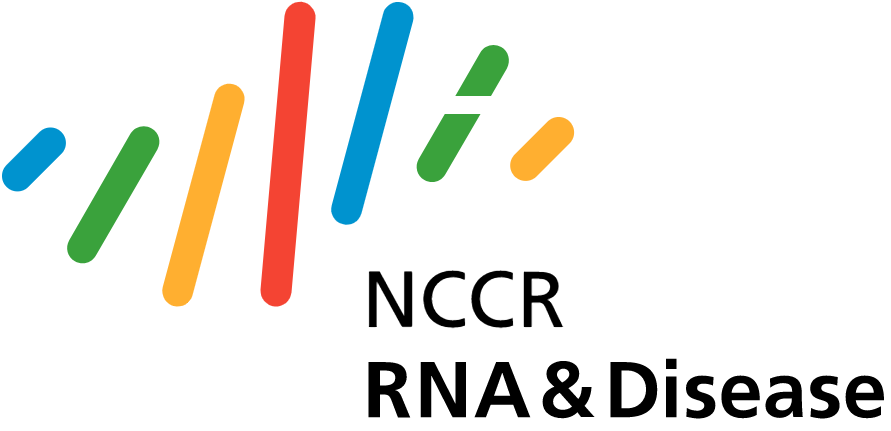
Main Page
Schedule
Pre-course
Projects
Travel Info
FAQ
Theme: orderedlist
 Pre-course Materials
Pre-course Materials
Since each of the 4 group themes have completely different softwares, please follow in instructions specific to each one:
RNA-seq hands-on (Day 1)
- Instructions to set up everything for computation
- Instructions for running the GENE-SWitCH RNA-seq pipeline
- Instructions for running the RNA-seq downstream analyses
Projects
 Single cell RNA analysis
Single cell RNA analysis
Click to expand!
-
For the single cell section, we will be using Conda for managing and installing the necessary software. please follow the instructions depicted here on how to install and use conda environments: conda instructions. PS.: As mentioned in the instructions, Windows users are required to proceed with the Linus subsystem or via VirtualBox.
-
After installation of conda you can use one of the following files to create your environemnt for the course:
- For MacOS: environment_macos.yml
- For Linux/Windows: environment_linux.yml
The only difference between the environments is the list of compiler packages that are specific for each operationsl system. After sucessful creation of the environment following the conda instructions, you will be able to use 'Rstudio' with 'R 3.6.1' and 'Seurat 3.2.0' and several other associated packages.
- Additionaly, but optional, installation of other packages not compatible via CONDA can be done within the environment via standard R packages already included in the environment ('devtools', 'install.packages' and 'BiocManager'). Some packages of notice are:
devtools::install_github('satijalab/seurat-wrappers')
devtools::install_github("immunogenomics/harmony")
BiocManager::install("batchelor")
BiocManager::install("glmpca")
BiocManager::install("tradeSeq")
On MacOS, you might need to do this before starting rstudio:
CONDA_BUILD_SYSROOT='/opt/MacOSX10.9.sdk'
# or
CONDA_BUILD_SYSROOT='/Library/Developer/CommandLineTools/SDKs/MacOSX10.9.sdk'
On Ubuntu, you might need to do this AFTER starting rstudio. The Seurat package will fail
install.packages('stringi')
library(Seurat)